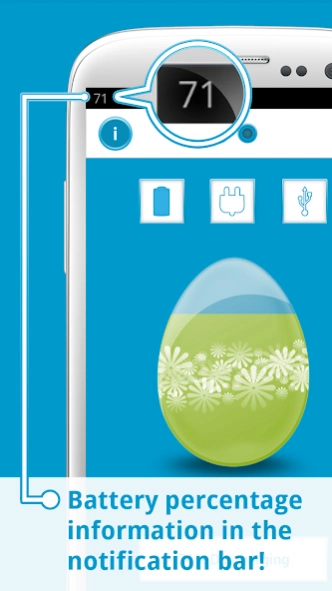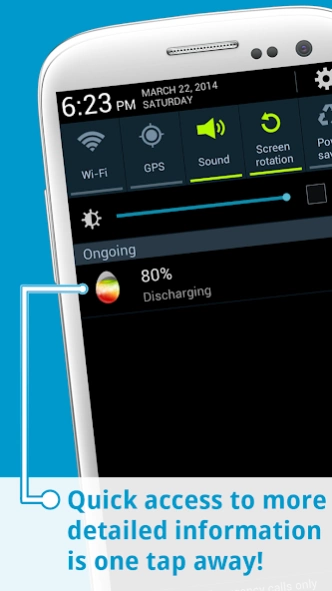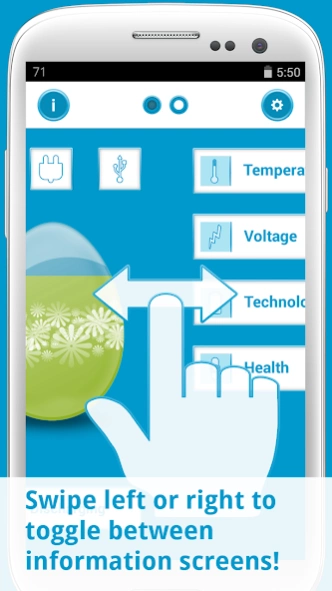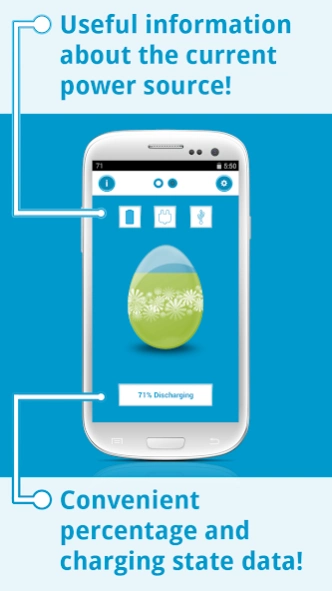Battery Egg 1.4.2.2
Free Version
Publisher Description
Battery Egg - Battery percentage monitor for Android. Easter Egg version.
A wonderful battery percentage and charge monitor and status indicator as a shiny fantastic easter egg. Wonderful, crisp, sharp, easy to use and very practical.
You will always know how much battery you have left. With this app your battery percentage, battery charge and battery status information will be shown to you in one unique way.
This battery app is so cute! You will fall in love with it once you see how the egg smoothly presents your current battery percentage level.
Protect your battery as an easter egg! Care for it, and help it survive longer. Battery easter egg will help you do that by providing you with the most important information about your battery.
FEATURES:
‣ Shows your battery information in percent
‣ Shows in 3 colors to inform you about critical battery states:
- Red: the battery is really low and you need to recharge it
- Orange: the battery is getting low but can last some more time
- Green: the battery is mostly or completely charged
‣ Display the current power source
- AC
- USB
- BATTERY
‣ Advanced battery information is one swipe away
- Temperature
- Voltage
- Technology
- Health
‣ Precise battery percentage and charge level information
‣ Battery notification with percentage and charge level in the notification status bar
‣ Auto-start on power source connection (optional)
‣ Supports all screen resolutions and sizes
‣ Super crisp and sharp, very high resolution graphics!
About Battery Egg
Battery Egg is a free app for Android published in the System Maintenance list of apps, part of System Utilities.
The company that develops Battery Egg is balkanbyte. The latest version released by its developer is 1.4.2.2.
To install Battery Egg on your Android device, just click the green Continue To App button above to start the installation process. The app is listed on our website since 2023-10-31 and was downloaded 4 times. We have already checked if the download link is safe, however for your own protection we recommend that you scan the downloaded app with your antivirus. Your antivirus may detect the Battery Egg as malware as malware if the download link to eu.mobitop.battery.egg is broken.
How to install Battery Egg on your Android device:
- Click on the Continue To App button on our website. This will redirect you to Google Play.
- Once the Battery Egg is shown in the Google Play listing of your Android device, you can start its download and installation. Tap on the Install button located below the search bar and to the right of the app icon.
- A pop-up window with the permissions required by Battery Egg will be shown. Click on Accept to continue the process.
- Battery Egg will be downloaded onto your device, displaying a progress. Once the download completes, the installation will start and you'll get a notification after the installation is finished.